| |
 | Making an audio CD? Don't feel like typing in all the tracks by hand? No problem! Acoustica CD/DVD Label Maker can read playlists and save files from all kinds of burning programs and music software, including Nero, WinAmp, Easy CD Creator, Roxio, Acoustica, and many more. Or, it can read a CD directly by querying an online database of CD! To read a CD, click the "Read CD" button and the track list will automatically populate! |
| In addition, Acoustica CD/DVD Label Maker can read iTunes playlists directly. Just click the "iTunes" button and select your playlist! Very handy! | 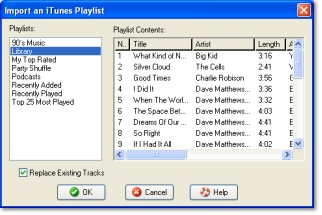 |
|
| |
| When you are ready to print, click "Print". Choose to print the disc, front/inside and/or the back. You can print on over 300 different supported CD/DVD label types and jewel case templates. Or you can print directly on a CD or DVD! (If you have the right kind of printer!) Supported types include Avery, Ace, Allsop, Belkin, Boma, Burlington,CassetteHouse, CD Stomper, CD Technology,CDLabelCorp, Compulabel, Data Becker, Decadry, Diamond, Discwasher, Dymo, HP, IBM, Imation, JP, Label Me, LabelGear, Lelabel, Lorenz Bell, Maxell, Memorex, Meritline, Micro Application, Mirage, Neato, PressIt, Primera, Quill, Sanwa, Staples, Stick-it, SureThing, TDK, Verbatim, WriteAway, Xerox & Zweckform. See full list of supported paper types. | 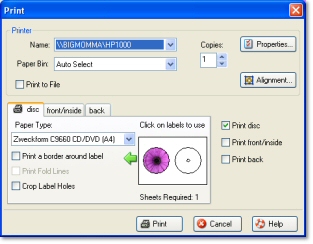 |
|
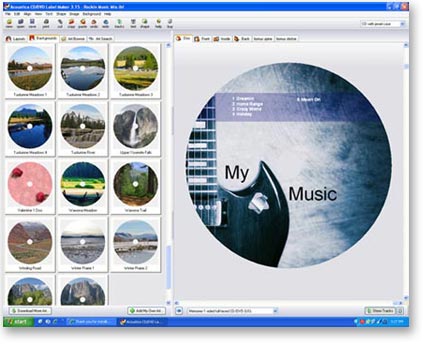
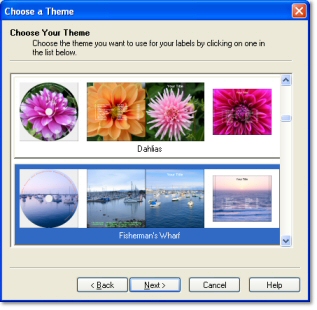

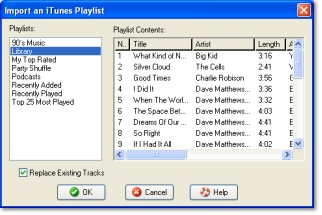

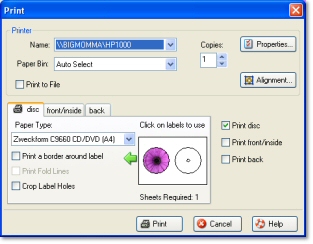


Tidak ada komentar:
Posting Komentar